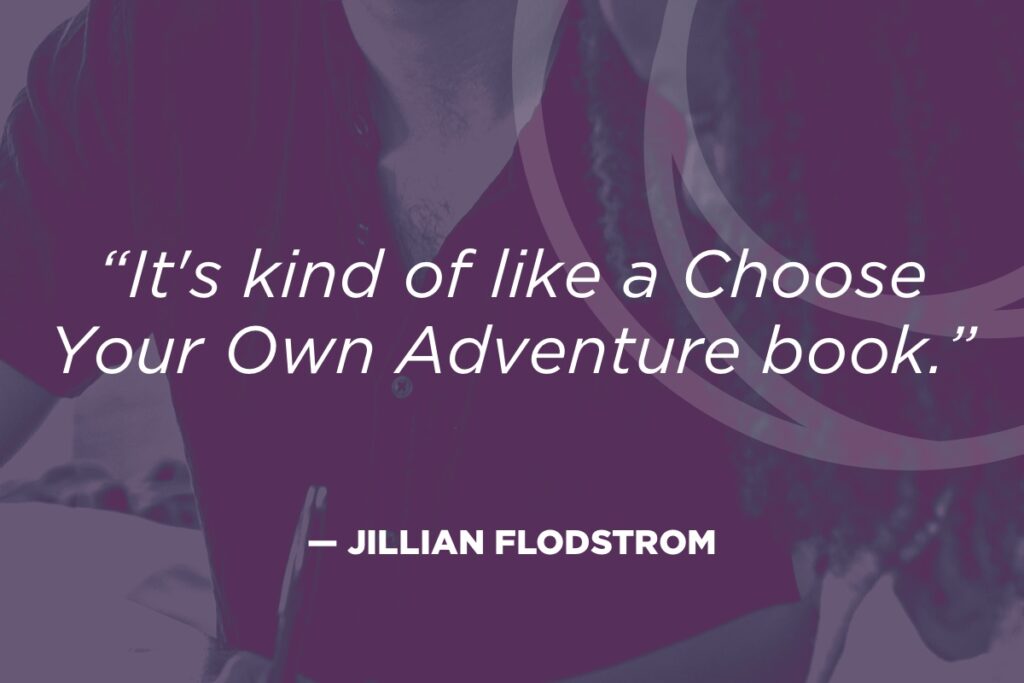Welcome back to the Scale Your Small Business Podcast with your host, Jillian Flodstrom! Today, we’re going to talk about automation—specifically in as it pertains to Google Forms, a massively underrated and significantly useful tool that can help you get clear while growing your business.
When setting up a Google Form, be sure to allow only one response per person. In addition, by default, Google Forms doesn’t collect emails. However, you can do so to keep track of responses. If you need to keep answers anonymous, don’t select this option, but know that you run the risk of missing accountability.
You can build a form like a quiz that you can grade. This is a great tool when you’re trying to move people in a certain direction based on their responses. It allows you to further segment your business and make sure the right people are getting the right information.
You can create a custom header image and color scheme for your form to be consistent with your branding. Having that connection and similar feel is great when you’re sending quizzes or questionnaires to your audience.
Your form can be built across multiple pages and adapt questions based on previous responses. Just like a choose your own adventure, your audience is able to give you the most direct line of service for their needs.
Plus, all this data is kept in a Google Sheet, which makes it even easier for your to comb through your data.
Helpful Links
Show Notes