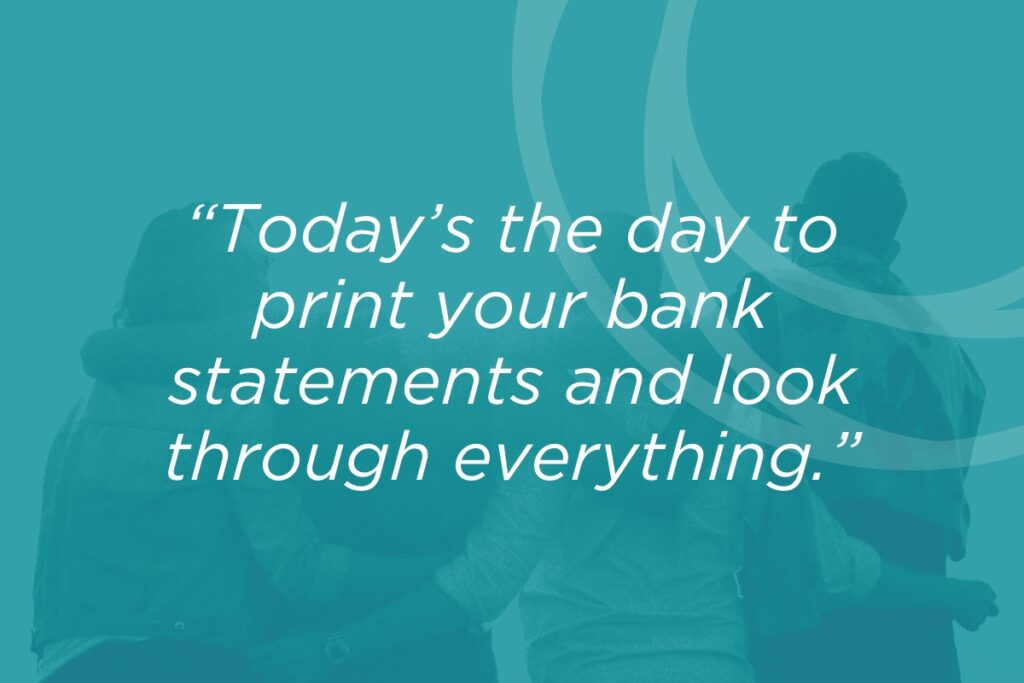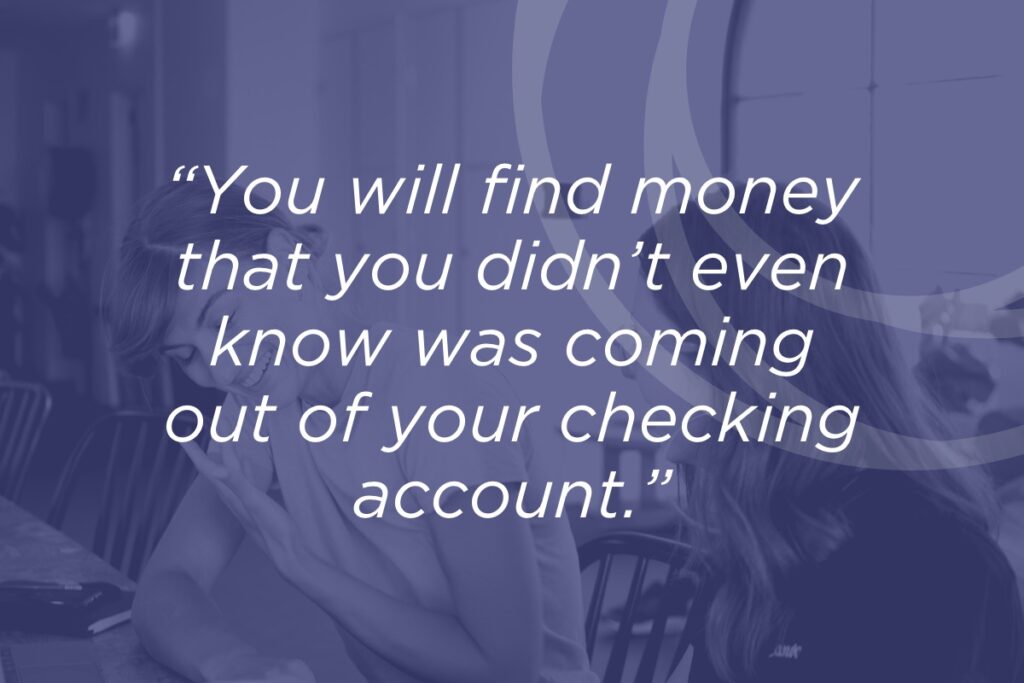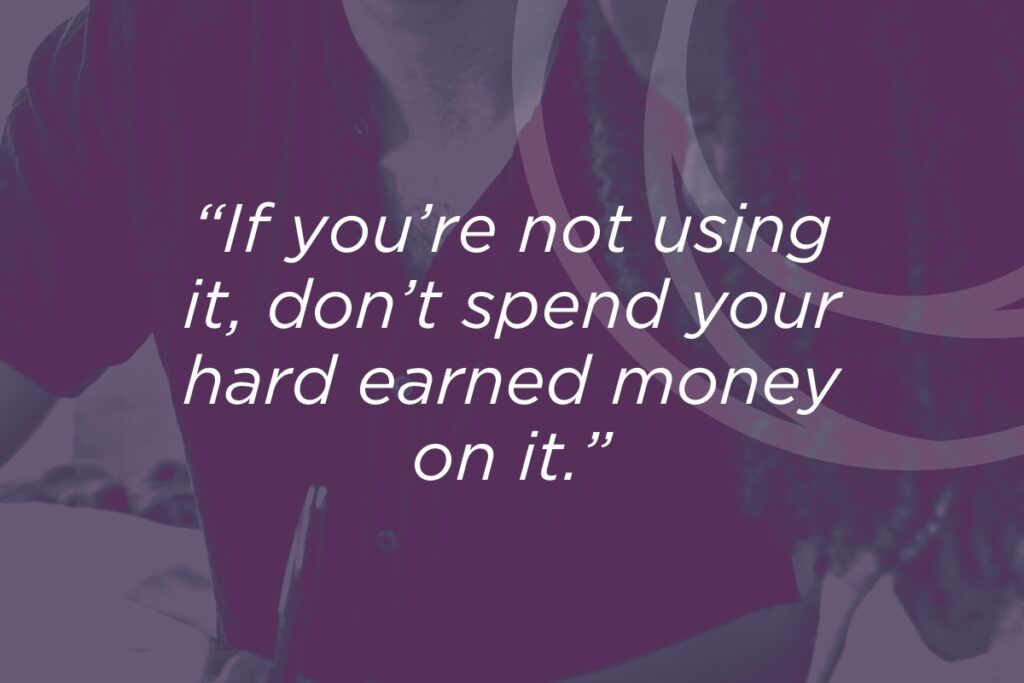Today, the question Jill’s answering on the podcast is “”How do I create a monthly budget?” This is an essential task that is going to benefit you in the long run. How do you prepare for slower months? How do you maximize a smaller budget? How can we make our money do push-ups? This week, we’re digging into everything budgets.
First things first: it’s time to print out the last three months (at least) of bank statements from all of your accounts. Get these organized by month so you can start to break them down. From there, you’re going to grab a few of your favorite highlights and dive in. Your first stop is to identify all of those things you’re spending money on that you just don’t use anymore, or whose cost outweighs the usefulness. When you’ve adequately gone through and eliminated the low-hanging fruit, you’re going to find out how you can cancel those subscriptions. Depending on how urgent it is, you can also close or cancel the card it’s attached to. If you have to, set notes and reminders to cancel those services or tools that just don’t make sense to keep paying for.
Next, you’re going to take a different colored highlighter and go through your statements again. This time, you’re taking a look at the harder to cut things. You’re identifying, evaluating, and deciding here. Consider these questions when you’re evaluating: How many times in the last week did you use it? How many times in the last couple of weeks? How many times in the last month? Will I use it in the future? If you’re not using it around 19 times a month or so, or if you feel like it is time to move away from it, make sure you aren’t under contract and make the cut.
You’ll have to make some difficult cuts, without doubt. But, when all is said and done, you’ll be saving yourself money that you can put wherever you need. Repeat this process as many times as you need to to make your budget work.
Eventually, if you decide to outsource this task to another person, now you have a training video ready to go for them to follow along with.
Hopefully, you can take these quick, simple organizational tips and get a hold of an unruly email inbox!
Helpful Links
Show Notes
Get CLEAR Infographic