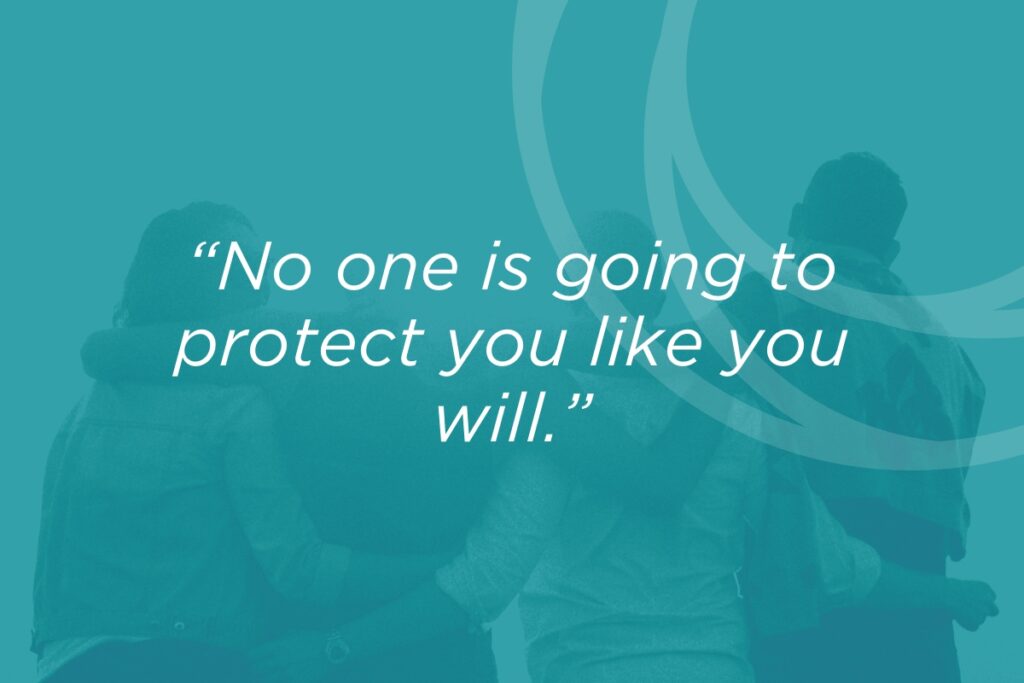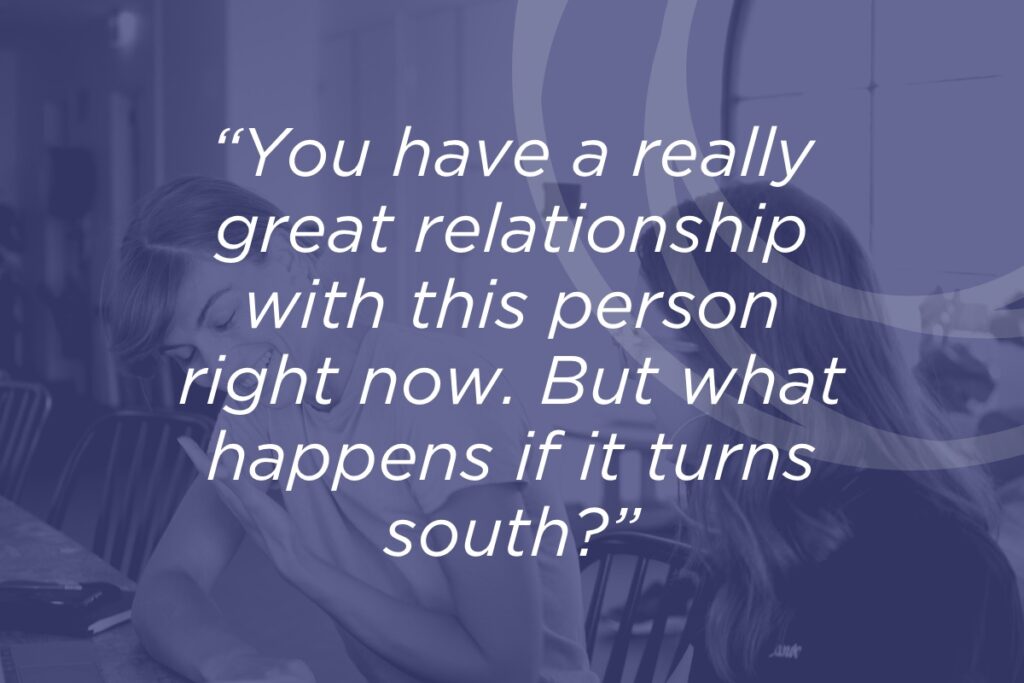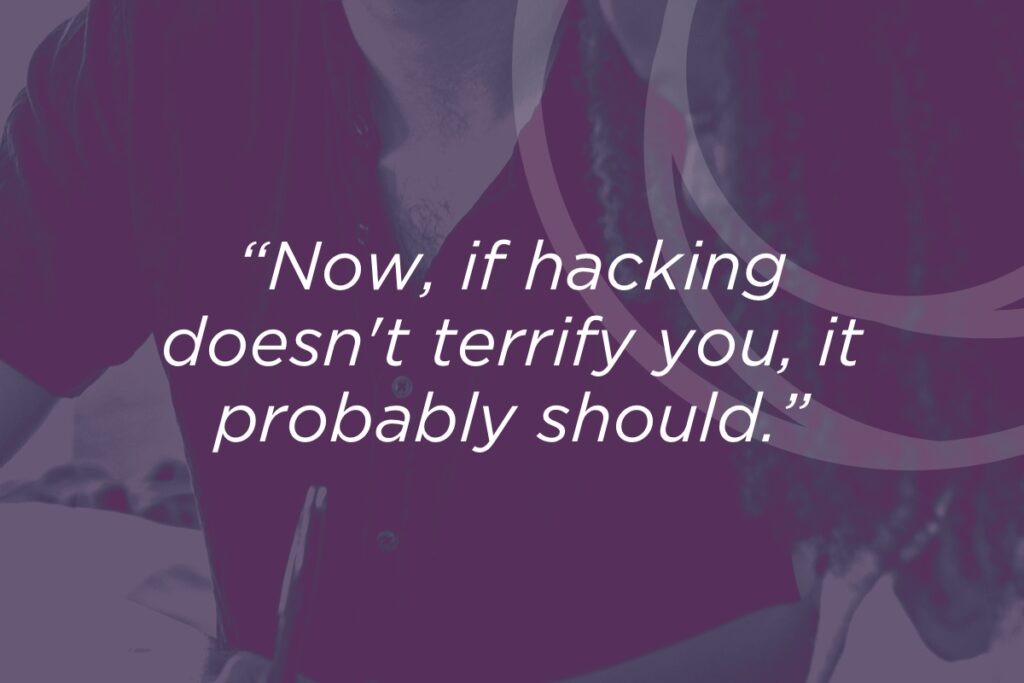Sometimes, when a person leaves your company things can, unfortunately, go south. Perhaps this person managed content, finances, or even crucial data. Today’s question is a big one: how do I protect my business information from someone who has access to everything? There are steps you can take before you even hire a person to make sure your business is secure.
You want to set up your business to be able to shut off access easily, and there are ways to do that in just a few clicks. If you’ve made the decision to move ahead, you don’t want to give a person a chance to delete, steal, or otherwise manipulate your business in a way that could be detrimental to your work. To prevent this, you need to make sure you have an “off” switch that you can flip to restrict access to your accounts.
When you’re hiring, consider using a program called 1Password. This tool allows you to set up your employee’s platforms and allow them access through their own password without ever seeing your personal information. The only usage they have is at your discretion, and those platforms appear as hidden passwords in their vault. The only information they get is an access key, which you control. With this program, you’re able to revoke or change access privileges with just one click. That way not only are you protecting yourself against outside hackers, you’re adding a layer of safety by being the sole owner of your content and information.
Another layer of protection is part of the platform Dropbox. Dropbox is a content uploading and downloading service that allows you to give access to content, but the key here is that it cannot be deleted without your approval. If the content in your shared Dropbox folders is deleted, you have 30 days to recover it.
With all of your platforms that you’re sharing with employees, make sure that you are the only administrator to the accounts. Otherwise, you can be removed from your own platforms, including most social media accounts. Allowing editing access prevents this from happening and is an easy fix, but an important one in the long run.
If you’re in a situation where you need to pull the plug on something like a Google account, you are able to ‘log out of all devices.’ This way, you can restrict access to all of your accounts and reset your password without sharing that information.
Having a spreadsheet with all your accounts is not only insecure but a hassle if you’re in a situation where you’d like to change your passwords. If you’re using 1Password, you’re able to not only keep your passwords and access codes safe, but you’re able to easily change them as you see fit.
Helpful Links
Show Notes
Get CLEAR Infographic